Feedback Module Prototype
The feedback module is a small component on the right side of numerous applications, enabling users to comment and to rate the overall user experience of the website.
General guidance
Structure
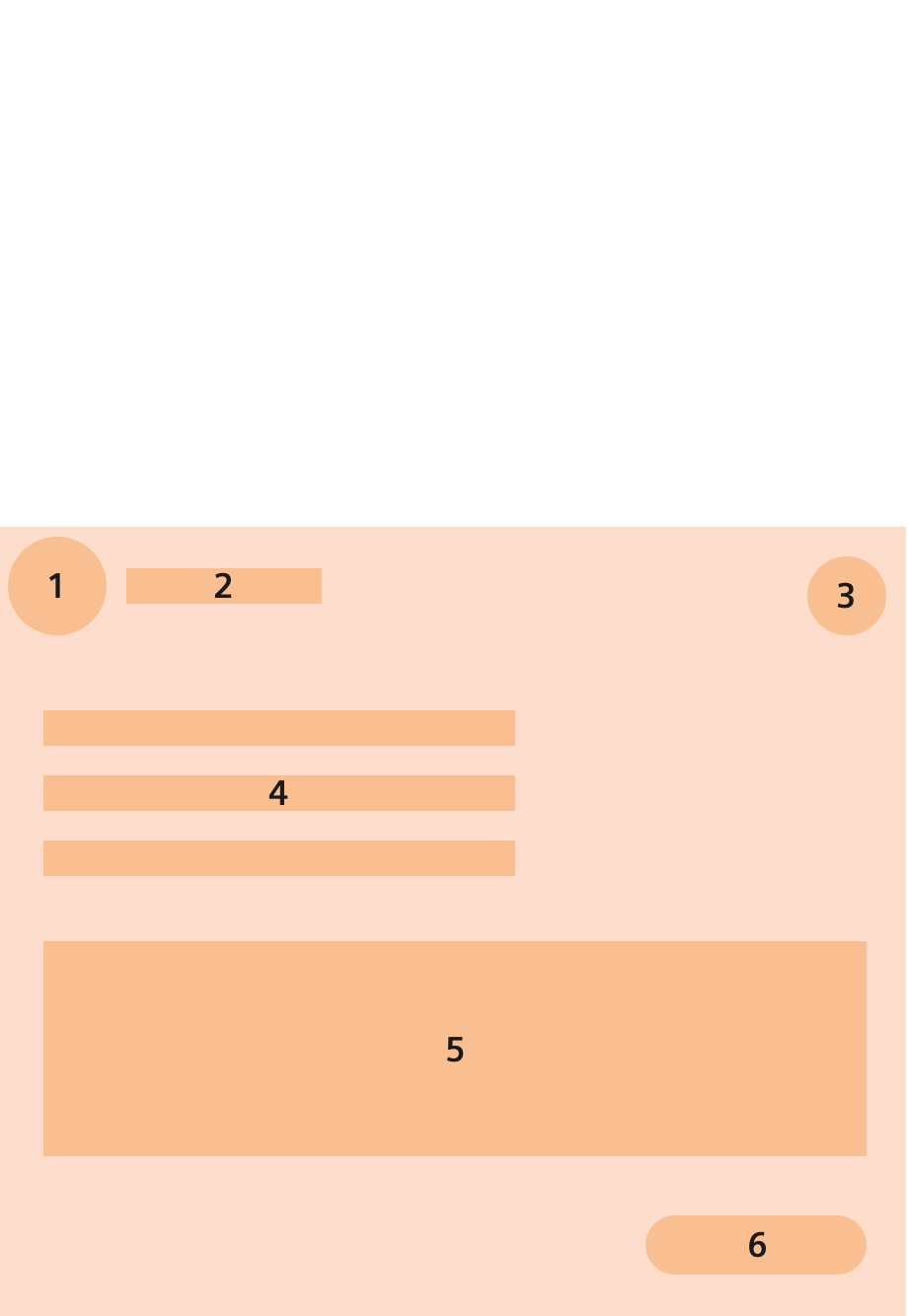
- Icon Appearance of a two-thumbs-icon
- Description Text Send Feedback
- Minimize Icon
- Description Textfield Introduction Text
- Rating or Input Textfield Inputfields for User-Feedback
- Send Button
User Story
- Feedback module is in minimized state
- Feedback module with teaser text
- Feedback module has been clicked and opened up
- Feedback module asks for further feedback and suggestions
- Feedback module opens up a thank you message


The feedback module is initially in a minimized state. The feedback module is always on the right side of the browser window in the desktop view. In the mobile view, it is located on the bottom of the viewport.

The feedback module with teaser text. After scrolling approximately two viewport heights, the feedback module expands and asks to send feedback.
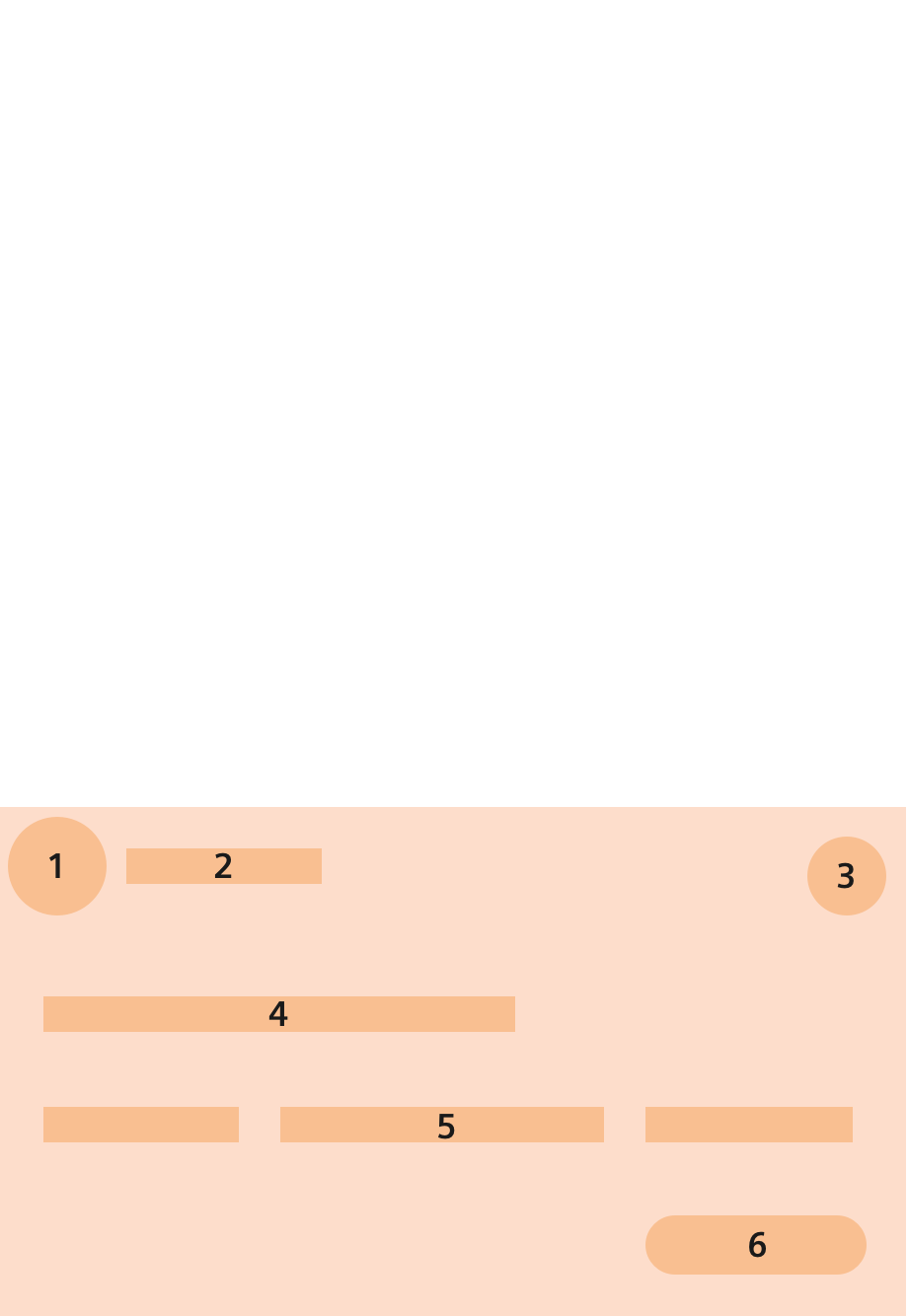

When the module is clicked, it opens to give the user the opportunity to rate the respective website or application on a 5-point scale.
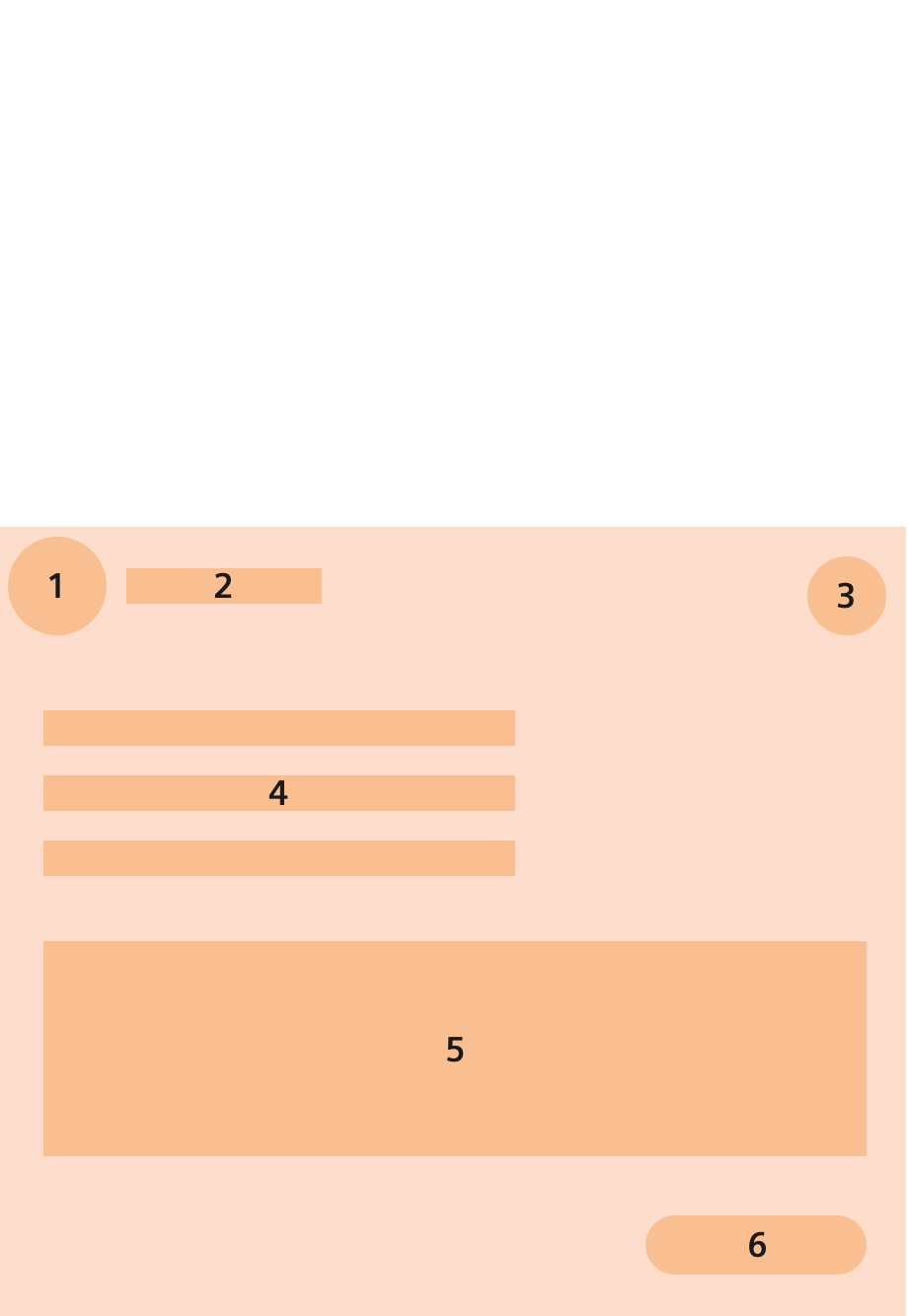

The feedback module asks for further feedback and suggestions. After you have rated the website on the 5-point scale, you will be asked to submit more specific suggestions within a text box in order to further improve the user experience of the website.
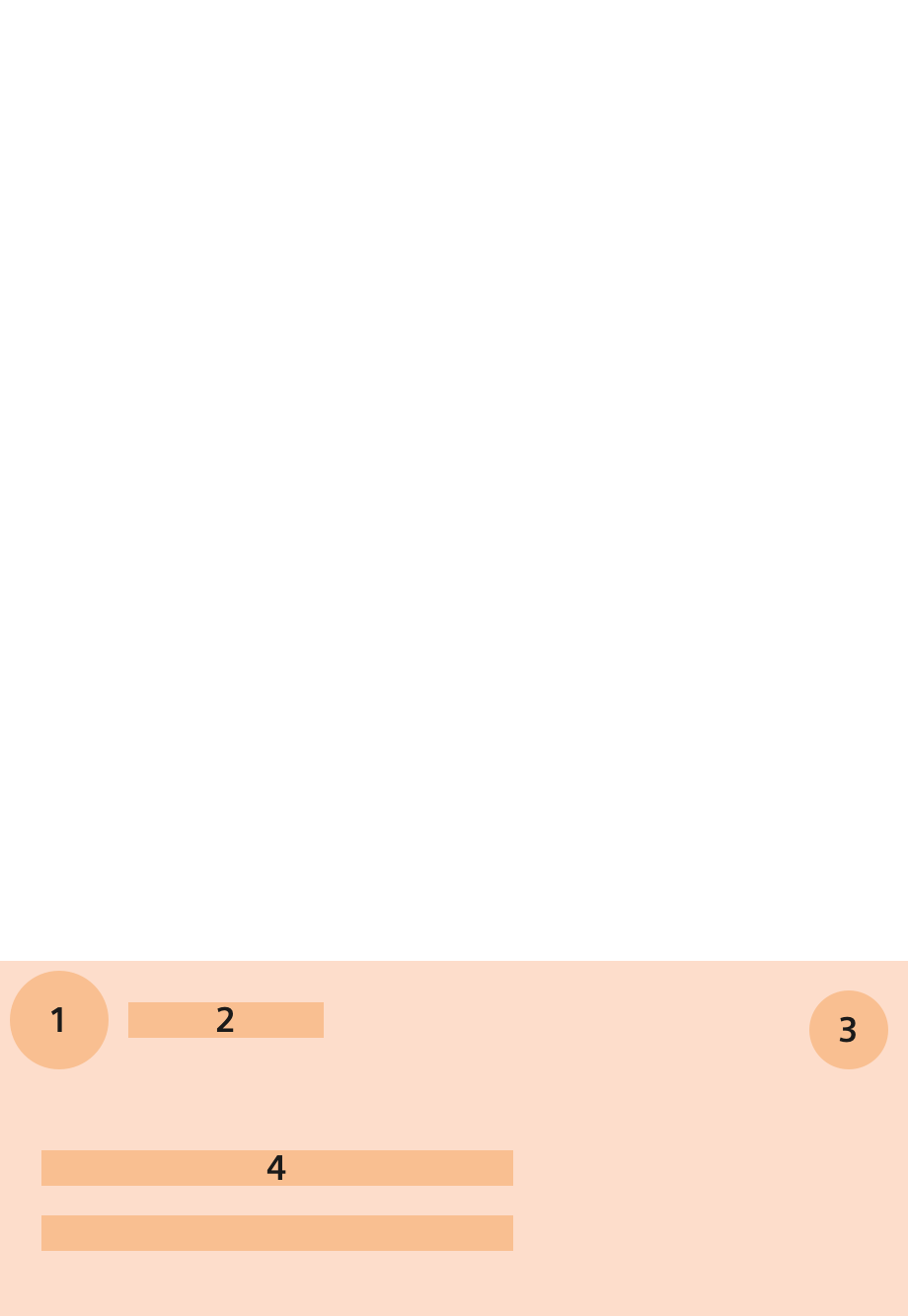

After further suggestions have been sent, the user will see a thank you message. The feedback module then closes automatically again in the minimized state.
