Select Box Stable New filter feature New multi select variant Dark Theme
A Select Box is an input field that provides a list of options from which the user chooses a value. They are typically used in forms.
General guidance
The Select Box is a versatile input component designed to enhance user experience when making your selection from a list of option. This component can handle a large number of items as it provides a filter if the list contains more than seven entries. This intuitive feature ensures that users can effortlessly select from extensive lists with ease, promoting efficient and user-friendly interactions within your application.
A normal Select Box allows you to select only a single item, whereas our Multi Select Box can provide a two-level list of checkboxes to select multiple items.
One of the most popular use cases is known to be language selection. For your convenience, there is a ready-to-use component with a ready-made design that also adds country flags to the filterable options list: Country and Language Selector
Structure
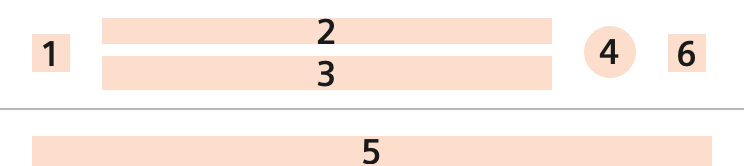
- Icon Optional
- Label text Optional
- Input text area Mandatory
- Indicator Optional
- Helping information Optional
- Dropdown arrow Mandatory
Select box for a single selection
Multi select with nested check boxes
Related components
A ready-to-use component to select countries and languages.
When there are only a few options radio buttons or checkboxes may result in better user experience.
